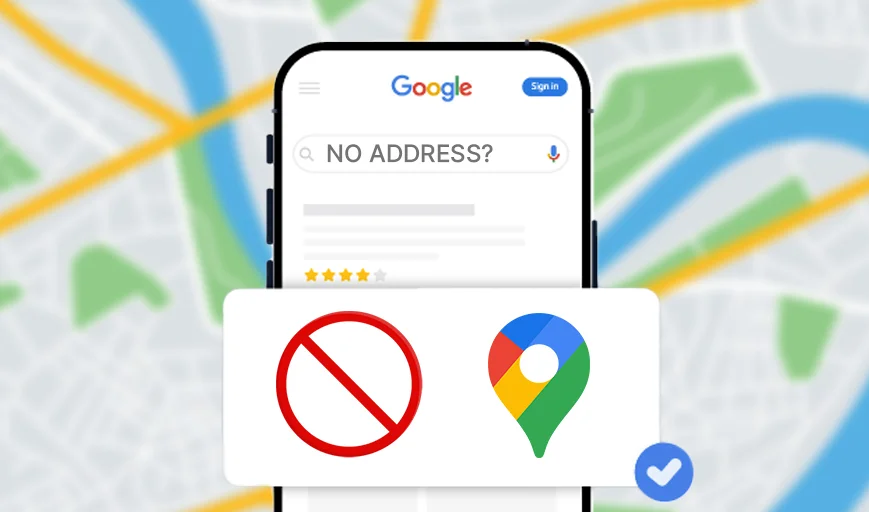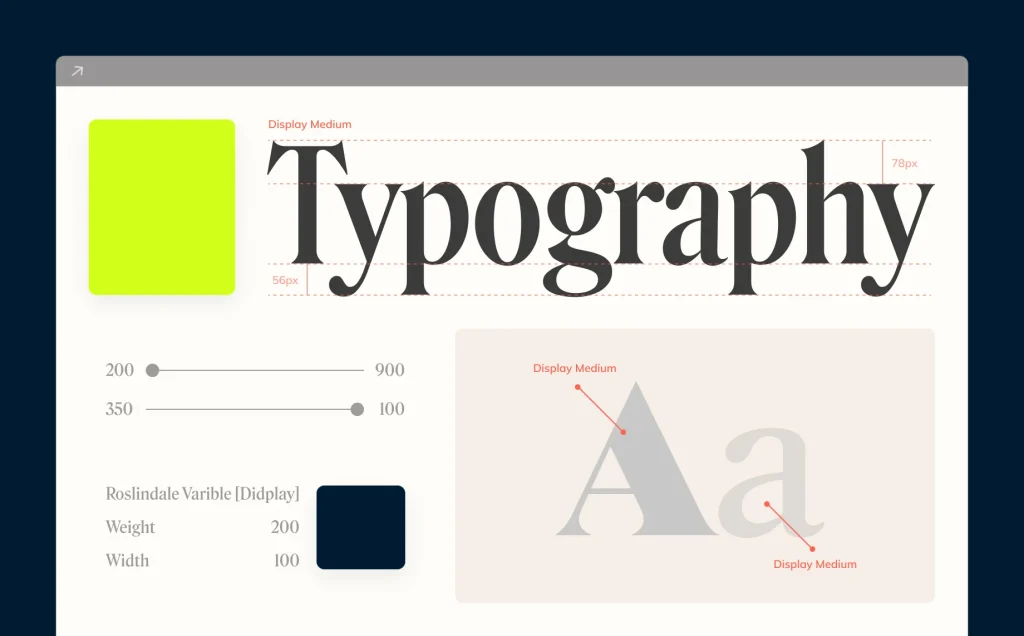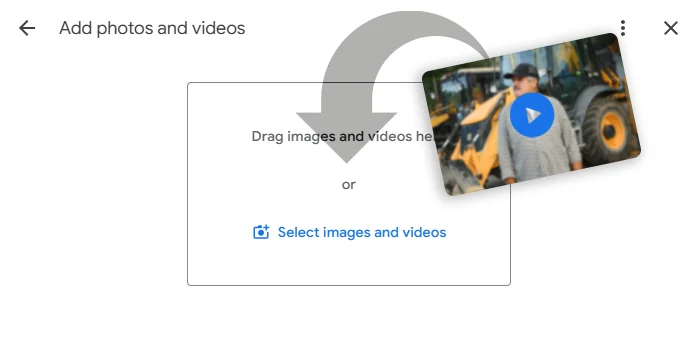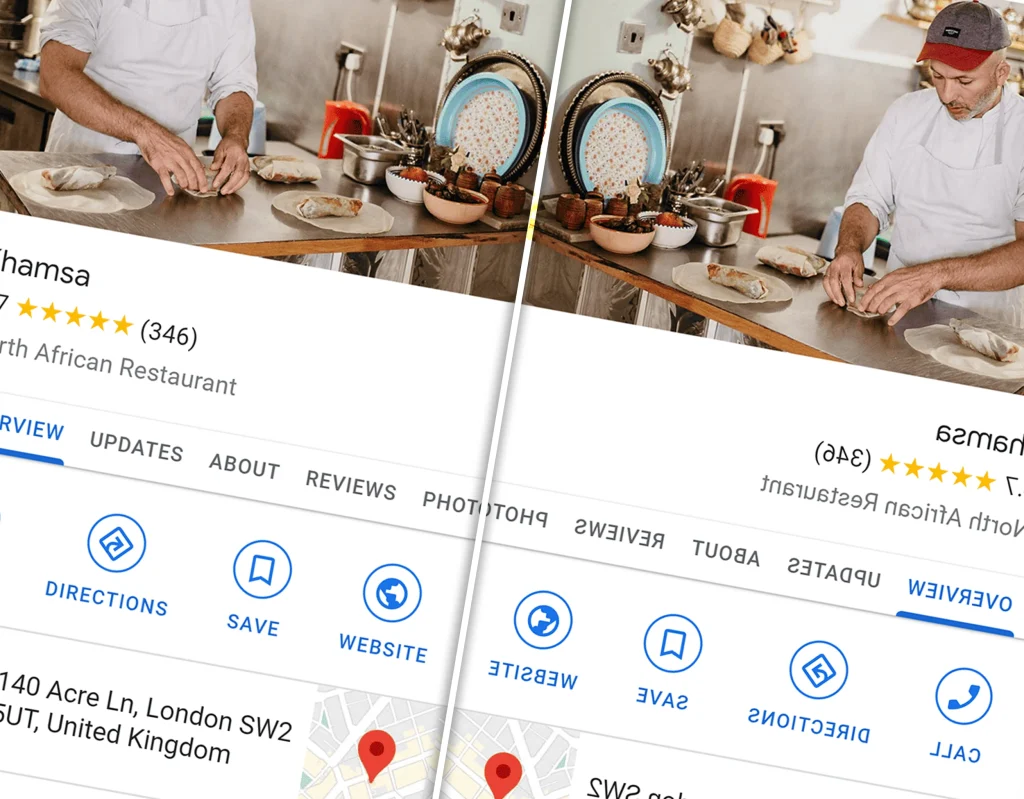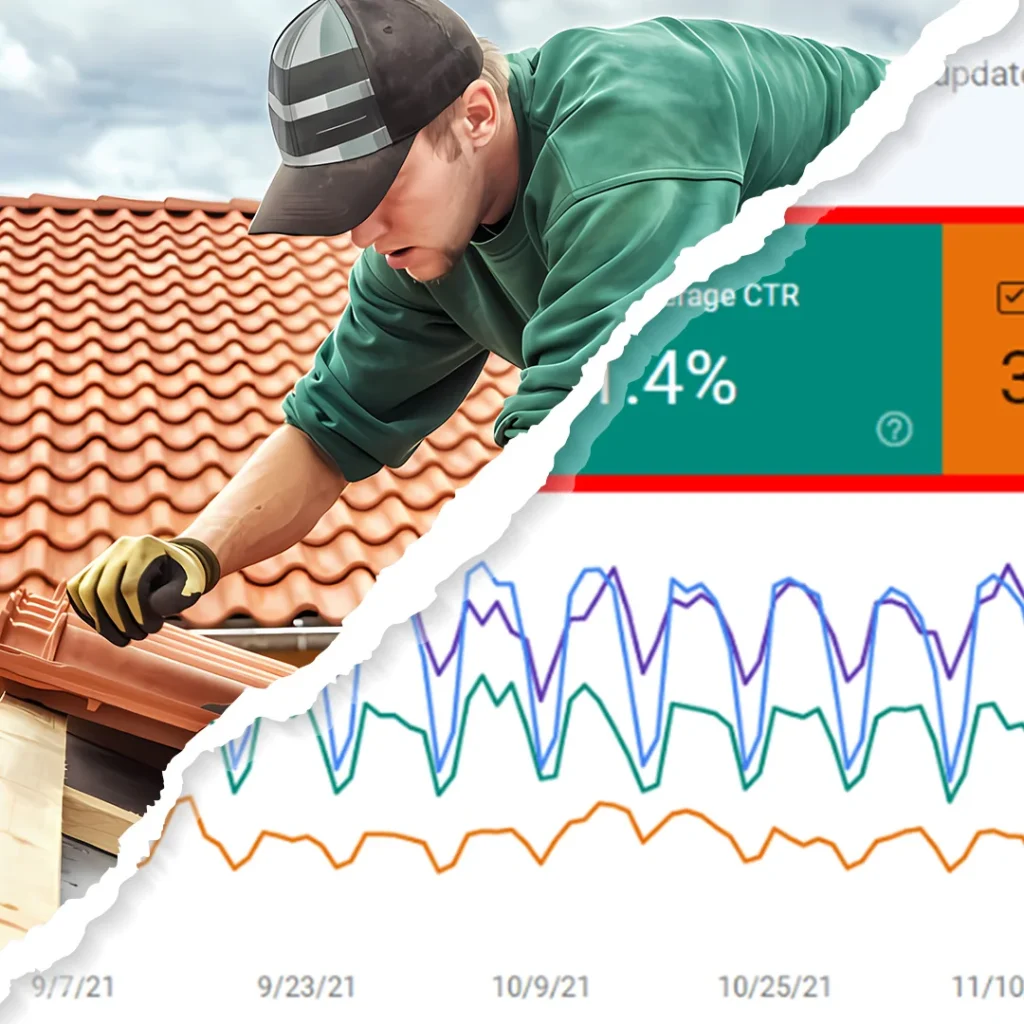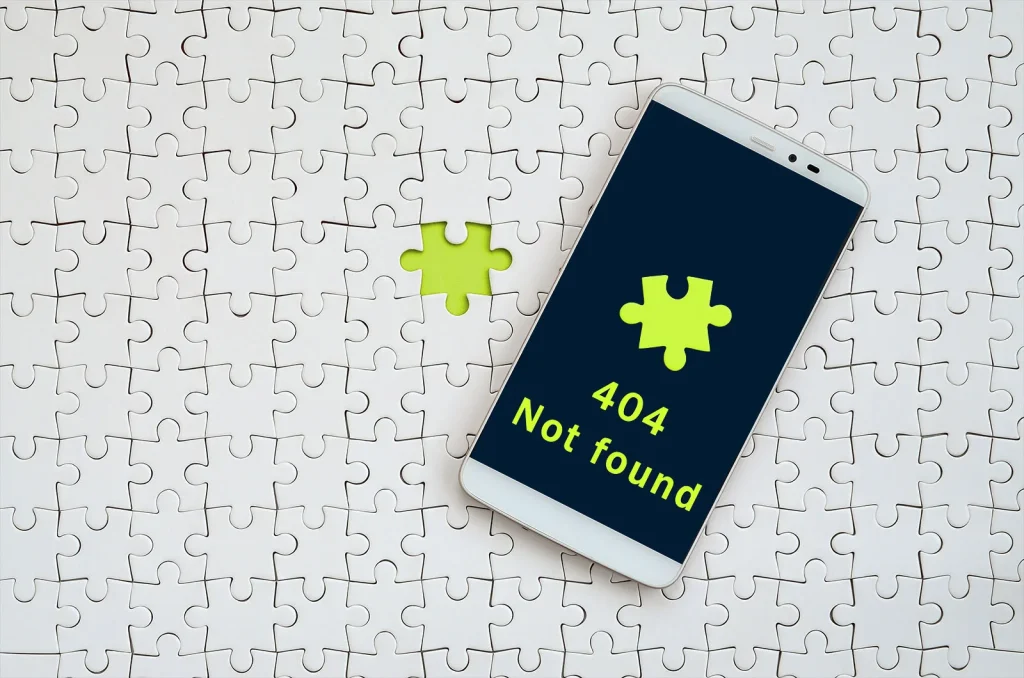Yes — you can have a Google Business Profile (GBP) without a physical address, especially if you’re a service-area business. Google allows businesses that serve customers at their location (rather than a storefront) to hide their address and instead display a service area.
Who Can Use a Google Business Profile Without Showing an Address?
If your business falls into any of these categories, you’re eligible:
- Service-area businesses — plumbers, mobile hairdressers, cleaners, or consultants.
- Home-based businesses — professionals working from home who don’t want their residential address public.
- Freelancers or solo entrepreneurs who serve clients remotely or on-site.
How to Set Up a GBP Without an Address
You’ll still need to enter an address during setup for verification, but you don’t have to display it publicly.
Steps to hide your address:
1. Sign in to your Google Business Profile.

2. Select Edit profile > Business information > Location.

3. Toggle “Show business address to customers” off.

4. Then, set your service area by:
- City
- Postal code
- Radius from your location

Tip: Keep your service area within a ~2-hour drive for best results
Important Guidelines to Follow
Do NOT list a virtual office, PO Box, or shared workspace unless it’s staffed full-time during business hours.
Only use real, accurate information — fake addresses can get your profile suspended.
If you serve customers at your location, you must show your address.
Best Practices for Service-Area Businesses
To help your business show up in local search results:
- Add detailed services and clearly define your service area.
- Upload real photos of your work or team.
- Collect reviews from customers in the areas you serve.
- Keep your profile active with updates and posts.
👉 Need help getting more reviews? Check out our guide on how to get more Google reviews.
Frequently Asked Questions
Can I make a Google Business page without an address?
Yes, you can. If you’re a service-area business that visits customers at their location (like a plumber or mobile hairdresser), you can hide your address and show a service area instead.
Can I add a second address to my Google Business Profile?
No, each Google Business Profile is tied to a single physical location or service area. If you operate in multiple areas, you’ll need to create a separate profile for each verified location.
Can you use a virtual address for a Google Business Profile?
No, virtual offices, P.O. boxes, and co-working spaces are not allowed unless they’re staffed full-time during business hours. Using a fake or unstaffed address can lead to suspension.
Is Google Business Profile only for local businesses?
Mostly, yes. GBP is designed for businesses that interact with customers locally—either at a physical location or within a service area. Online-only businesses aren’t eligible.
What are the address requirements for Google Business Profile?
You must use a real, physical address that you can verify. If you’re hiding the address, it should still be a valid location used for business operations—not a virtual or shared space.
What if I work from home but don’t want my address public?
That’s fine. Home-based businesses can still use Google Business Profile. Just verify your address, then hide it in your profile settings and set your service area instead.
Conclusion
So, can you have a Google Business Profile without an address?
Absolutely — if you’re a service-based business, this setup is designed for you.
If you want help setting up or optimising your Google Business Profile, our team at Liminal can take care of it for you.
👉 Need help with Google Business Profile optimisation? Contact us to get started.